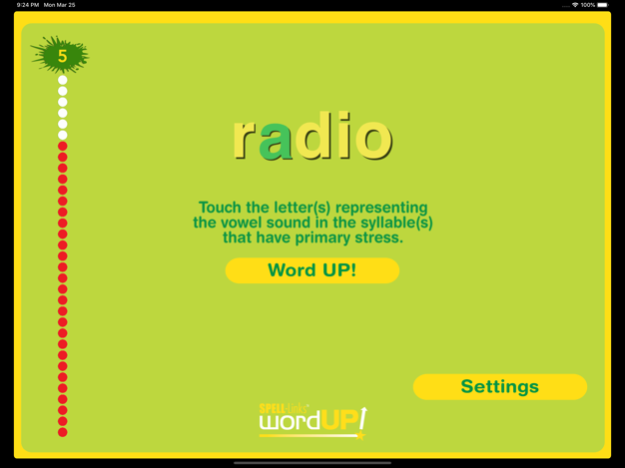SPELL-Links WordUP! 1.8
Continue to app
Paid Version
Publisher Description
Improve reading, spelling, vocabulary, and oral language skills with SPELL-Links WordUP! This unique educational app from the publishers of the SPELL-Links to Reading and Writing™ curriculum is a fun and effective learning tool for K-12+ students.
Use for online or in-person instruction, one-on-one, in small or large groups, or at independent work stations. Simply adjust settings and select words to support students at the appropriate level.
Educators and parents use SPELL-Links WordUP! in these ways and more:
• For remote learning and in-person classes;
• To introduce or reinforce new concepts;
• As an engaging warm-up activity and during breaks between other learning activities;
• As a supplement to classroom instruction;
• To deliver teacher-facilitated intervention; and
• For practice at school or home.
The Catch the Beat! activity develops awareness of syllables in spoken and written words, phoneme-grapheme correspondences, and decoding skills and simultaneously strengthens vocabulary and lexical representations of words to improve reading fluency, reading comprehension, and spelling accuracy.
The Stress this Mess! activity develops awareness of syllabic stress, phoneme-grapheme correspondences, and decoding skills and simultaneously strengthens vocabulary and lexical representations of words to improve reading fluency, reading comprehension, and spelling accuracy.
The No Fouls! activity develops awareness of phoneme-grapheme correspondences, orthographic knowledge, and decoding skills and simultaneously strengthens phonological awareness, vocabulary, and lexical representations of words to improve reading fluency, reading comprehension, and spelling accuracy.
The Build on the Base! activity develops morphological awareness of base words and early prefixes and suffixes, phonological awareness, and knowledge of letter pattern and spelling rules for words containing prefixes and suffixes. Build on the Base! simultaneously strengthens vocabulary and lexical representations of words to improve reading fluency, reading comprehension, and spelling accuracy.
What makes SPELL-Links WordUP! different? Other phonics and word study programs begin with the written letter and teach students how to match the letter to a sound. SPELL-Links WordUP! teaches students to attend to the sound structure of spoken English words first, and then to connect the sounds they say and hear with letters and letter patterns they see in the printed word. And unlike other word study programs that teach skills in isolation, SPELL-Links WordUP! activities promote the integrated study of sounds, letters, and meanings across all grade levels to establish efficient reading and writing neural pathways. This is exactly how the brain works in good readers and writers!
Jul 21, 2020
Version 1.8
SPELL-Links WordUP! 1.8 is a maintenance release to keep WordUP! current with the newest IOS version.
About SPELL-Links WordUP!
SPELL-Links WordUP! is a paid app for iOS published in the Kids list of apps, part of Education.
The company that develops SPELL-Links WordUP! is Learning By Design, Inc.. The latest version released by its developer is 1.8.
To install SPELL-Links WordUP! on your iOS device, just click the green Continue To App button above to start the installation process. The app is listed on our website since 2020-07-21 and was downloaded 5 times. We have already checked if the download link is safe, however for your own protection we recommend that you scan the downloaded app with your antivirus. Your antivirus may detect the SPELL-Links WordUP! as malware if the download link is broken.
How to install SPELL-Links WordUP! on your iOS device:
- Click on the Continue To App button on our website. This will redirect you to the App Store.
- Once the SPELL-Links WordUP! is shown in the iTunes listing of your iOS device, you can start its download and installation. Tap on the GET button to the right of the app to start downloading it.
- If you are not logged-in the iOS appstore app, you'll be prompted for your your Apple ID and/or password.
- After SPELL-Links WordUP! is downloaded, you'll see an INSTALL button to the right. Tap on it to start the actual installation of the iOS app.
- Once installation is finished you can tap on the OPEN button to start it. Its icon will also be added to your device home screen.